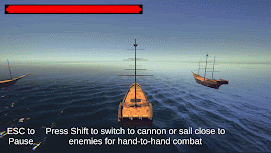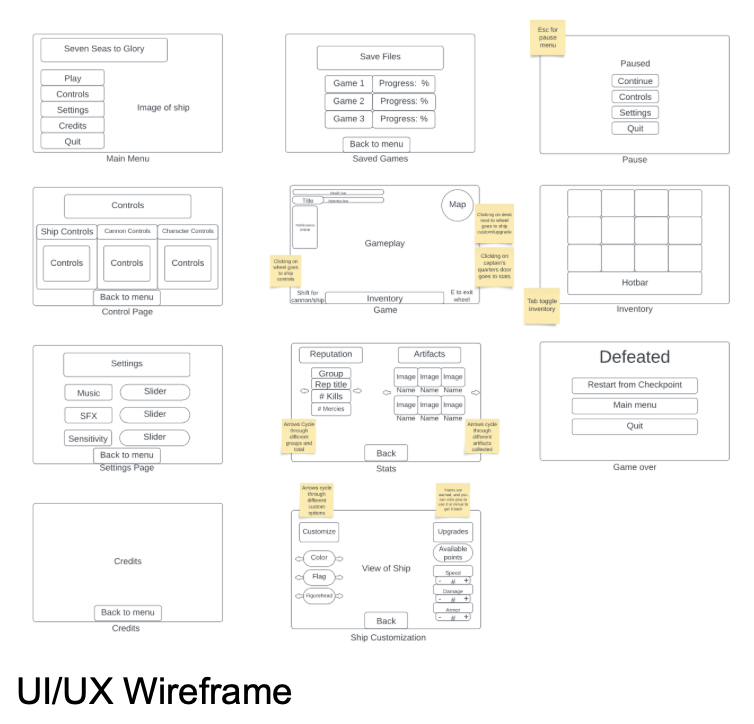Sprint 2
Now that Sprint 2 is complete, I’m even more excited about the final product than I was when we started. Working in a larger group has been great because we’ve been able to move much quicker. The core loop prototype still has some issues, but for the most part, it’s a great place to be in the timeframe we have.
My goal for Sprint 2 was to complete the core loop prototype, as well as add temporary in-game elements to help guide the player in the game.
This sprint started with me correcting the mistake I made in the last sprint, and I created a design document. While I tried to flesh out my full vision, I knew I didn’t have the time to put the whole sprint into creating the design document. I decided that the best course of action was for me to expand on features that are more important for this sprint and the next sprint. In a class setting, it’s really difficult to balance pre-production with production because I still need to be able to complete work on the game itself. There was also the added pressure of the core loop prototype being due at the end of the sprint, and I had to consider which priority was higher. The core loop prototype won. I do plan to flesh out more of the game design doc as soon as we kick off the next sprint.
After working on the document, I wrote the code for switching between the character and the ship. The goal was to have the character walk up to the wheel, press E, and then the camera would change to the ship view along with the controls switching to the ship controller. Conversely, if the player is driving the ship and presses E, they go back to the character. I had to think a lot about how to store the camera’s location for each mode, and I came up with the idea to have empty game objects as placeholders for where the camera is meant to be. Not only does this help with accurately moving the camera, but if at any point we want to adjust the camera view, we can move the game object instead of changing numbers in the script.
I moved on to the cannon and ship switch. When the player is driving the ship and presses shift, they switch to a different view from behind the cannon and can shoot the cannon. I did a similar thing for the camera view by using empty game objects. This is especially a useful method for this situation because the ship is planned to have upgrades for more cannons, so the camera view may shift in-game.
Lastly, I created a temporary tutorial text that would help teach the playtesters what they can do. This will eventually be replaced with pop-up prompts, but there wasn’t enough time left in the sprint to implement that at the time.